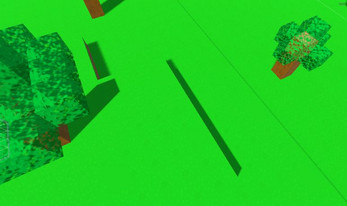Bytecraft
A downloadable silly block game woah for Windows, macOS, and Linux
BYTECRAFT!! Yet another Minecraft clone! (Trust me this one is better than the rest. You know why? I don't know actually.)
Run! Jump! Destroy! Build! Do other things maybe!
TUTORIAL:
Move forward: W
Move left: A
Move backward: S
Move right: D
Jump: space
Sprint: left-shift
Mine: left-click
Build: right-click
Hotbar slots: 1, 2, 3, 4, 5, 6, 7, 8, 9, and 0
Alpha v1.0.1 was released on 1/1/2025 at 12:38 am Central Time.
Game is in development. Made in OpenTK. Credit to Mojang for making the game that I ultimately copied, Minecraft.
| Status | In development |
| Platforms | Windows, macOS, Linux |
| Rating | Rated 5.0 out of 5 stars (1 total ratings) |
| Author | ourenia |
| Genre | Adventure |
| Tags | 3D, bytecraft, byte-os, Fantasy, Indie, Minecraft, minecraft-clone, opentk, Open World, Sandbox |
| Average session | A few minutes |
| Languages | English |
| Inputs | Keyboard, Mouse |
Download
Download
Bytecraft Alpha v1.0.9_u2 26 MB
Download
Bytecraft Alpha v1.0.9_u1 26 MB
Download
Bytecraft Alpha v1.0.9 26 MB
Download
Bytecraft Alpha v1.0.8 26 MB
Download
Bytecraft Alpha v1.0.7 26 MB
Download
Bytecraft Alpha v1.0.6 8.3 MB
Download
Bytecraft Alpha v1.0.5 8.2 MB
Download
Bytecraft Alpha v1.0.4 8.2 MB
Download
Bytecraft Presentation Demo (Alpha v1.0.3_u2) 2.4 MB
Download
Bytecraft Alpha v1.0.3_aprilfools (Unity) 43 MB
Download
Bytecraft Alpha v1.0.2.zip (Unity) 43 MB
Download
Bytecraft Alpha 1.0.1_u1.zip (Unity) 374 MB
Download
Bytecraft Alpha v1.0.1.zip (Unity) 302 MB
Download
Bytecraft Alpha v1.0.1 - demo3.zip (Unity) 126 MB
Download
Bytecraft Alpha v1.0.1 - demo2.zip (Unity) 103 MB
Download
Bytecraft Alpha v1.0.1 demo1.zip (Unity) 140 MB
Install instructions
INSTALLATION INSTRUCTIONS
- Click download on the version you want.
- Find it in your downloads and unzip it.
- Open the app called "Bytecraft". This is the game you can play.
- Enjoy.
Development log
- Bytecraft Alpha v1.0.9_u2 Changelog87 days ago
- Bytecraft Alpha v1.0.9_u1 Changelog88 days ago
- Greenscreens!91 days ago
- You can now save worlds with BCWORLD!Sep 19, 2025
- You can now save worlds with BCWORLD!Sep 19, 2025
- You can now save worlds with BCWORLD!Sep 19, 2025
- The first OpenTK version is out! (Alpha v1.0.3_u2)Aug 30, 2025
- OpenTK.Aug 24, 2025